How to Add Bible Verse Widget on Your Lock Screen
Published on
May 27, 2025
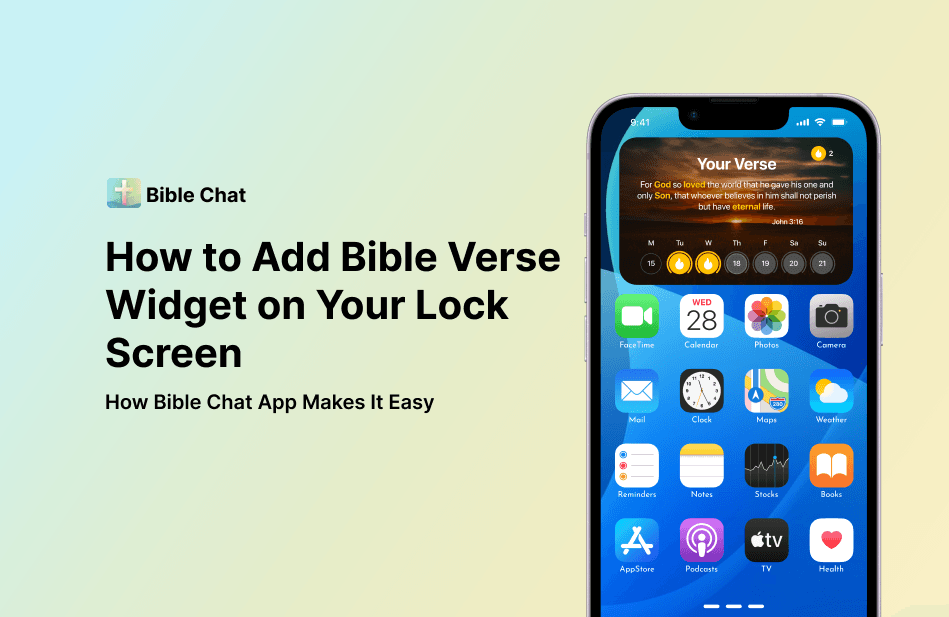
If there’s one thing mobile phones have brought to us, it’s convenience. You need to reach someone or search for something? The tool for it is right in your pocket. But did you know that your phone can also make your daily Bible learning just as accessible?
You probably have a few widgets on your phone already. They tell you about the weather, give you reminders, and bring forth to-do lists. But what if a corner of your lock screen was reserved for your faith? The Bible Chat app lets you add your daily Bible verse as a widget, so it’s always in your line of sight, even on busy days when opening the Bible Chat app isn’t in the cards.
This widget is especially helpful if, like me, you find that your phone is a catalyst for most of your work or school stress. Among the anxiety-inducing notifications, a Bible verse can remind you to find your inner peace and draw strength from your faith.
In this article, I’ll show you exactly how to add the Bible verse widget and talk a bit more about what benefits it can bring to your daily life.
How to Add The Bible Verse Widget to Your Lock Screen
Adding the Bible verse widget from the Bible Chat app to your lock screen is easy. First, you’ll need to install the Bible Chat app from the App Store. Log in or sign up for an account and customize your experience by answering the preliminary questions.
Here’s how to add the daily and hourly and daily widgets to your lock screen:
1. Open your phone and long-press on the lock screen;
2. Tap Customise;
3. Choose the lock screen on the left side of your screen;
4. Tap on the square where the widgets will be;
5. Find the Bible Chat widget options;
6. Scroll until you find the verse;
7. Select Hourly or Daily
8. Add it to your lock screen;
9. Tap Done.
Now you’ll be greeted with your daily Bible verse every time you open your phone.
How to Add The Bible Verse Widget to Your Home Screen
You can also add the widget to your home screen:
1. Long-press on your home screen;
2. Tap Edit in the top left corner;
3. Tap Add Widget.
4. Find the Bible Chat widget.
5. Choose between the smaller and the bigger version;
6. Tap Add Widget.
7. Click Done.
Whether you choose to have the widget as the first thing you see when you open your screen or in between your apps as a reminder while you use your phone, both are equally effective. They’ll bring God’s Word closer to you even if your day is busy and you don’t have time to open your Bible, or even the Bible Chat app.
How to Remove The Bible Verse Widget
Removing a widget is just as easy as adding it.
For the lock screen, go back to Customize and tap on the – symbol on the top left of your widget.
On the home screen, you can long press the widget and tap Remove Widget. From the same menu you can also edit the widget size.
The Benefits of Having a Bible Verse Widget
Having a Bible verse widget on your lock screen might bring more benefits than you initially realized. Let’s take a look at the most important of them.
- Encouragement Every Time You Look at Your Phone
A Bible verse on your screen is like a quiet nudge from God throughout the day. Each time you check the time or scroll for updates, you’ll be reminded of His love and promises. It’s an easy way to feel spiritually uplifted, even during a busy schedule.
- Scripture Without Needing to Open an App
There are times when you're on the go and don’t have a moment to open the Bible or a devotional app. Having a verse right on your lock or home screen lets you connect with Scripture instantly, without any extra steps.
- Builds a Daily Spiritual Habit
When you see a Bible verse every day, it becomes part of your routine. This steady exposure helps you develop a habit of thinking about God’s Word and can make your spiritual life stronger without needing a full study session.
- Helps With Bible Memorization
Seeing the same verse all day helps it stick in your mind. Over time, you’ll start to remember these verses without even trying. This is a great way to learn and carry Scripture with you wherever you go.
- Brings Peace in Stressful Moments
Biblical Wisdom, Straight to Your Inbox!
Join a growing community diving into how the Bible continues to impact our world—from historical movements to scientific ideas and everyday life.
*You can unsubscribe at any time.